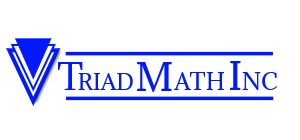Technical Support
We apologize if you have experienced an issue and want to get to the bottom of it right away. Please take a look at the Top Support Issues before submitting your request for assistance.
Required Plugin
Our courses require the use of Adobe Flash player. If you do not already have Flash player, please use this link to install it.
Adobe Flash Player must also be enabled. Follow the instructions for your browser here.
Preferred Browsers
Recommended browsers are Mozilla Firefox and Google Chrome. Flash Player WILL NOT work on Safari or Edge.
Top Support Issues
- Can’t Login
- Your username and password are case sensitive – please enter them exactly.
- Black Screen when trying to Take a Quiz or View a Video Lesson
- Flash player is required to view the videos. Click here to see if Flash player is already installed on your computer. If you do not already have Flash player, please use this link to install it.
- Nothing Happens when I click on the Certificate of Completion Icon
- To view or print your Certificates of Completion, you must have Acrobat Reader. To find out if you have Acrobat Reader installed on your computer, follow these steps:
- Click the Start button on your taskbar (usually found in the bottom left of the computer screen).
- Select All Programs from the pop-up menu.
- Verify that there is a folder called Adobe Acrobat listed.
- To view or print your Certificates of Completion, you must have Acrobat Reader. To find out if you have Acrobat Reader installed on your computer, follow these steps:
-
- If you do not already have Acrobat Reader, please use this link to install it.
- Quiz is automatically marking answers as incorrect
- Do not use the “Don’t Know” oval button found in the upper left of the quiz. If you do not know an answer, please use the “Don’t Know” choice found in the quiz itself.
- If you are using a Touch Pad instead of a mouse, it can sometimes pick up your movement as a submission. If possible, try using a mouse instead.
To Report an Issue
Please send a detailed email with the browser you are using to: info@triadmathinc.com or call us at 812.355.3030.